Simply crack open the Debug Settings (located in Advanced menu)
- Getting the Advanced menu to show up: Press CTRL ALT D
You'll then see the following:
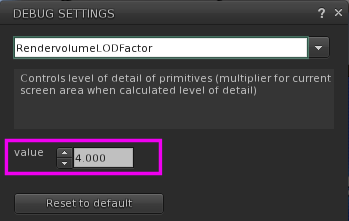
Chances are, it's set to something really low, like 1.25 which would be the problem with the sculpties not rezing correctly. Simply set that number to at least 4 in order to get the sculpties to load up the way the digital gods intended.
Enjoy the quick fix!
No comments:
Post a Comment